Drawing software does not have to be expensive or difficult to be effective. Cad Pro drawing software is not expensive or difficult to use. Get started quickly with free symbols, templates and examples you can quickly customize.
Quickly create your designs in minutes with powerful drawing software tools. Extensive, custom symbol libraries produce drawings like a professional every time. CAD Pro drawing software is great for both beginners and professionals.
Cad Pro drawing software is used for;
- Floor Plans
- Landscape Drawings
- Mechanical Drawings
- Patent Drawings
- Furniture Drawings
- Electrical Drawings
- Restaurant Drawings
- Technical Drawings
- Business Graphics
- Office Layouts
- Educational Classes
- … and Much More!
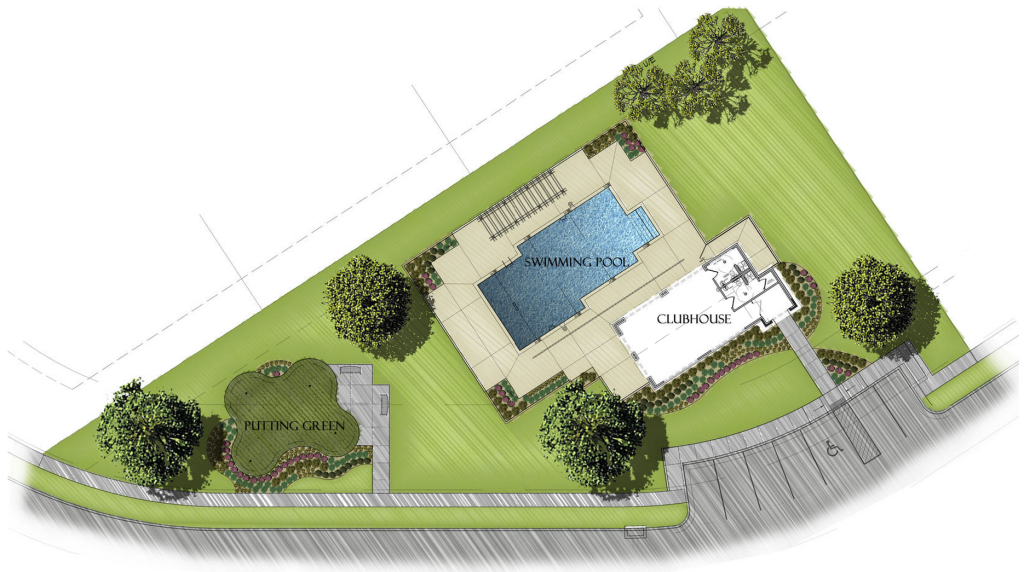
Commercial Landscape Designs
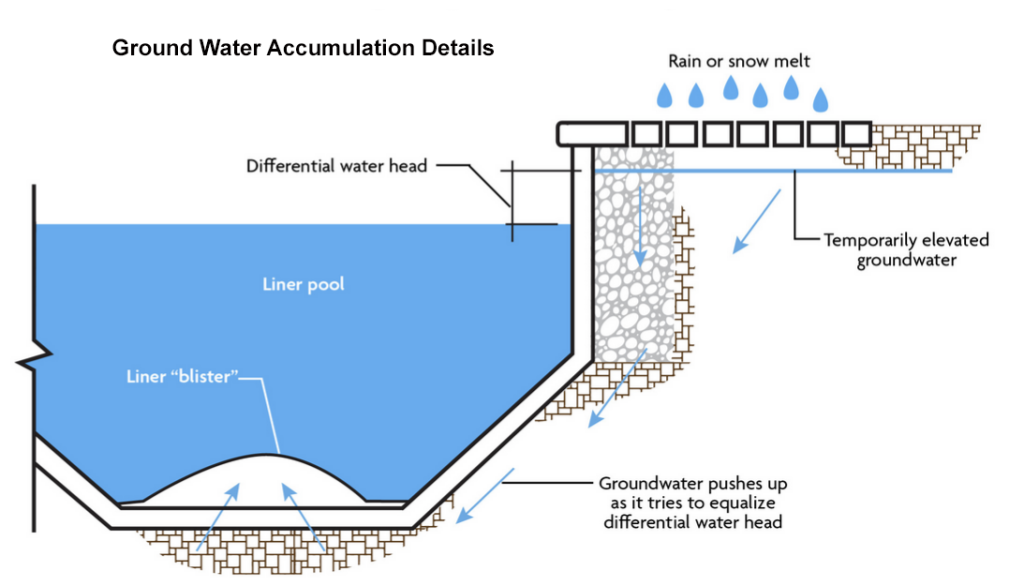
Construction Detail Drawings
Drawing software from Cad Pro is Fast & Easy !
Auto Shape Draw Tools
CAD Pro makes it easy to add a wide variety of shapes to any design you may create. With a simple click of the mouse you can add any of our Auto Shapes in just a few seconds.
Fill Patterns & Textures
Patterns and textures are useful when creating realistic looking drawings. Cad Pro provides fill patterns that can be used to easily fill areas with textures or specific drawing patterns. All patterns are seamless, allowing them to be tiled easily for high-quality digital printing or images.
Over 5000 Free Drawing Software Symbols
Cad Pro includes a vast collection of home design, business graphics, landscape, mechanical and architectural symbols for every type of drawing requirements.
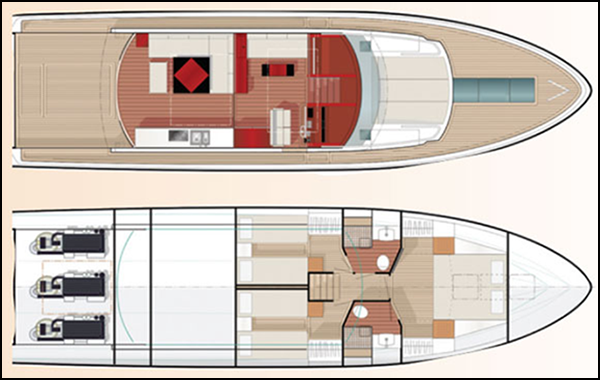
Boat Design & Layout in Color
Easy Alignment Tools and Features
Cad Pro will assist you when precise alignment is necessary, quickly align and arrange everything perfectly. Cad Pro’s intelligent “Snap Tools” and easy alignment features provide the necessary precision for detailed Cad drawings.
Drawing Software with Interactive Features
CAD Pro is the first drawing software application which lets users insert pop-up images or photos, pop-up text notes, and precise verbal comments or audio sound files. When incorporating these features in your drawings, it eliminates any discrepancy’s that may arise when presenting your design ideas.
Easy computer aided design software or drawing software can be easy-to-use and affordable. Learn all about easy computer aided design software with CAD Pro.
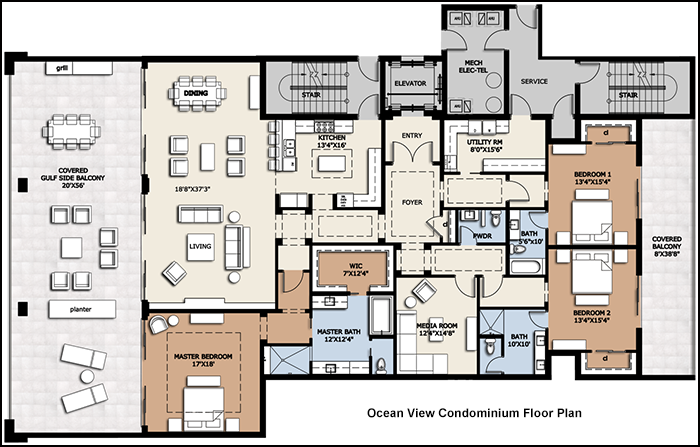
Floor Plan Drawings
FREE Professional Do It Yourself Projects!
Simply open any of the do it yourself plans and projects and then customize them to fit your specific needs. This is one of the easiest ways to start any weekend project!
Ready to Print Plans!
Just print any of the CAD Pro do it yourself plans and you can be building in minutes! Plans include easy following notes and dimensions.
CAD Pro has helped thousands of homeowners, professional designers, builders and contractors plan and design all types of designs. CAD Pro is used by NARI professional remodelers and contractors. CAD Pro is also used by NHBA home builders and contractors as well as the National Association of Landscape professionals.
