Award winning easy to use drafting software for anyone. Cad Pro’s intuitive interface and easy access drafting tools allow any novice or professional to get started quickly.
- Accelerated drafting performance with full support for 32bit and 64bit processors.
- Realistic viewing that’s optimized to take advantage of any graphics cards.
- Automated smart tools for precise drafting and design.
- Drafting tools with precise alignment technology to meet any type of engineering standards.
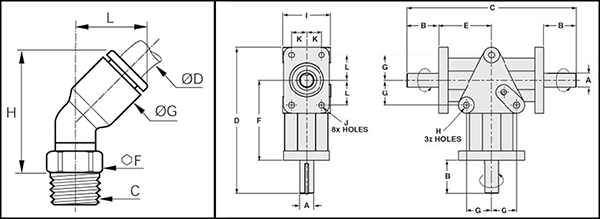
Drafting Software for Mechanical Designs
Easy to Use Drafting Software for Schools and Universities
Cad Pro is used in many educational institutions for educating students in all fields of drafting and design. The Association of Educational Publishers (AEP) awarded Cad Pro with the Distinguished Achievement Award. Students from all walks of life use Cad Pro’s drafting software for their student projects and classroom assignments.
CAD Pro is great for architects, engineers, builders, contractors, educators and students.
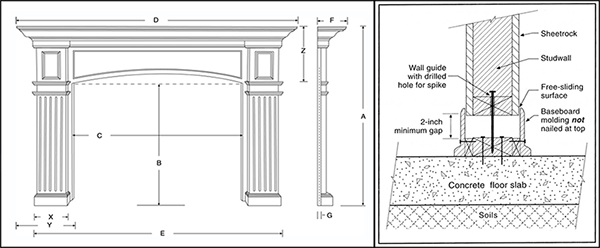
Easy to Use Drafting Software for Architectural Designs
Key Features for CAD Pro Drafting Software
- Automatic Snap Tools for Precise Alignment
- Advanced Drafting Tools
- Customizable Views
- Over 5,000 FREE Symbols
- Up to 16.8 Million Colors
- Associative Dimensioning
- Rotating Text
- 256 Layers
- Grid Tools with Snap Grids
- English or Metric Coordinates
- Fill Colors & Patterns
- Dimensioning and Tolerances …And Much More!
CAD Pro’s easy to use drafting software creates precise blueprints for your patent drawings, electrical drawings, mechanical drawings, floor plans, home office, landscapes, garden sheds, workshops, decks, shade arbors, kitchens, bathrooms and much more!
Sketch Tracing
Sketch your designs on a piece of paper, and then scan it. Now open your scanned sketch in CAD Pro and it becomes a traceable template that you can easily modify.
Interactive Drafting Software Features
- Record your ideas and incorporate voice instructions.
- Add pop-up text memos that support areas with details and callouts.
- Pop-up photos allow you to quickly visualize your designs and plans.
Patent Drawings and Designs
CAD Pro drafting software is excellent for preparing very detailed blueprints for any type of patent design. You can then present your drafted blueprints to a patent attorney or patent agent. This will allow any patent professional to quickly review your blueprints while gaining an accurate understanding of your invention. Your detailed blueprints will save a lot of time for your attorney or agent.
CAD Pro has helped thousands of homeowners, professional designers, builders and contractors plan and design all types of plans. CAD Pro is used by NARI professional remodelers and contractors. CAD Pro is also used by NHBA home builders and contractors as well as the National Association of Landscape professionals.
