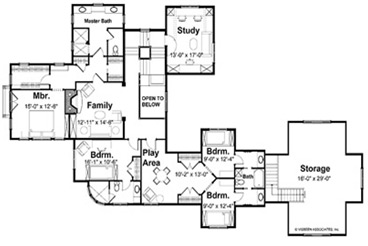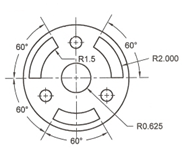
A blueprint is the reproduction of a technical drawing. An accurate blueprint is the best way to document your design ideas with accuracy, therefore bringing your ideas to reality.
Blueprints were invented in the 19th century, these technical drawings or blueprints allowed rapid and accurate reproduction of any documents. At one time blueprints were created with white lines on a blue background. Blueprints can be used in many fields of design and engineering.
Blueprints are widely used in such fields as:
- Architectural Design
- Deck Plans
- Plot Plans
- Mechanical Drafting
- Electrical Design
- Civil Engineering
- Plumbing Layouts
- Landscape Design
Anyone Can Use CAD Pro Blueprint Software
CAD Pro’s blueprint software and smart tools help you create perfect house plans, home plans, deck designs, deck plans and much more in just a few minutes. CAD Pro’s blueprint software “Smart Tools” make designing your next blueprints simple! CAD Pro’s blueprint software provides quick and easy home design software, home improvement software and drafting software.
Create professional and precise building blueprints with CAD Pro’s easy to use blueprint software. Design your hot tub decks, house plan, home plans, small house plans, luxury house plans, country house plans custom deck plans, landscape designs,decks designs, commercial decks and much more.
CAD Pro is the perfect blueprint software for anyone!
CAD Pro is excellent for preparing very detailed blueprint software designs for any type of blueprint requirements.
Blueprint Symbols
Common symbols and their proper use can assist you in the creation process of your blueprints. CAD Pro does include a variety of pre-drawn symbols which save time and money when creating your blueprints. CAD Pro allows you to create any type of blueprint symbols you may require and then save them as a symbol for future use.
Examples:
Landscape Symbols:
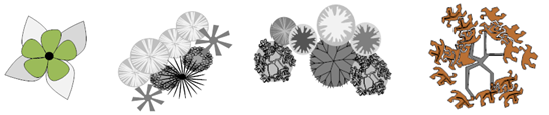
Furniture Symbols:

Microsoft Office® Integration & Presentations!
CAD Pro drafting software and blueprint software works excellent with Microsoft Word, PowerPoint, Excel, and other Microsoft® programs. Quickly insert any CAD Pro drawings such as home plans, house plans, luxury house plans, small
house plans, deck designs or deck plans you have created into Microsoft Office® documents and presentations.
Sketch Tracing!
Sketch your blueprint software designs on a piece of paper, and then scan it. Now open your scanned sketch in CAD Pro and it becomes a traceable template that you can easily modify.
Smart Dimensioning with CAD Pro’s Blueprint Software!
When creating blueprints that require precise dimensions, let CAD Pro take the work out of the process. CAD Pro’s “Smart Dimensioning” tools will automatically create all your blueprint dimensions with a few simple clicks.
Blueprint Software with Architectural Drafting Tools!
Powerful point and click architectural tools allow you to quickly create any type of floor plans, house plans or home plans. These easy to use tools are great for any kind of architectural drawings.
CAD Pro blueprint software allows anyone to design your own home.