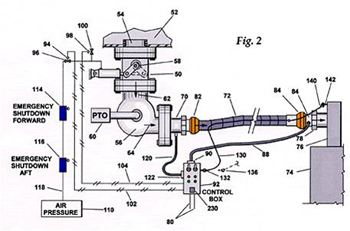Design and create any type of Mechanical Drawing Blueprints
Quickly design any type of mechanical drawing blueprints with CAD Pro. Create mechanical drawing templates for quick and easy editing! “Smart Tools” make mechanical drawing simple!
Sketch Tracing!
Sketch your mechanical drawings on a piece of paper, and then scan it. Now open your scanned sketch in CAD Pro and it becomes a traceable template that you can easily modify.
Microsoft Office® Integration & Presentations
CAD Pro works excellent with Microsoft Word, PowerPoint, Excel, and other Windows® programs. Quickly insert any mechanical drawing you have designed into any Microsoft Office® document.
Share your mechanical drawings over the internet!
Quickly send any mechanical drawing created in CAD Pro as an image in your emails by simply selecting the ‘Send as Mail’ option.
Save your mechanical drawings as a PDF!
Any CAD Pro mechanical drawing can be saved as a PDF file. This will allow you to quickly communicate your mechanical drawings with friends, family and contractors!
Key Features Include:
- Smart Tools
- Advanced Drafting Tools
- Customizeable Views
- Over 5,000 FREE Symbols
- Up to 16.8 Million Colors
- Associative Dimensioning
- Rotating Text
- 256 Layers
- Grid tools with Snap Grids
- Save any CAD Pro file as a PDF
- Import Autocad DXF R12, 13, 14 & 2000
- English or Metric Coordinates
- Automatic Snap Tools for Precise Alignment
- Fill Colors & Patterns
- Mechanical Drawings and Diagrams
- Mechanical Drafting
- Circuit Diagrams and Drawings
- Mechanicals Systems
- Alaram System Drawings and Schematics
- Mechanical Machine Tools
- Mechanical Blueprints for Floor Plans
- Electrical Grid Systems
- Mechanical Engineering Diagrams