Before you install or purchase any type of home security system, you should create a detailed layout of the home security system you wish to install. CAD Pro offers an all-inclusive floor plan and home security software that includes a variety of electrical and lighting symbols, which make designing a complete set of home security system drawings quick and easy.
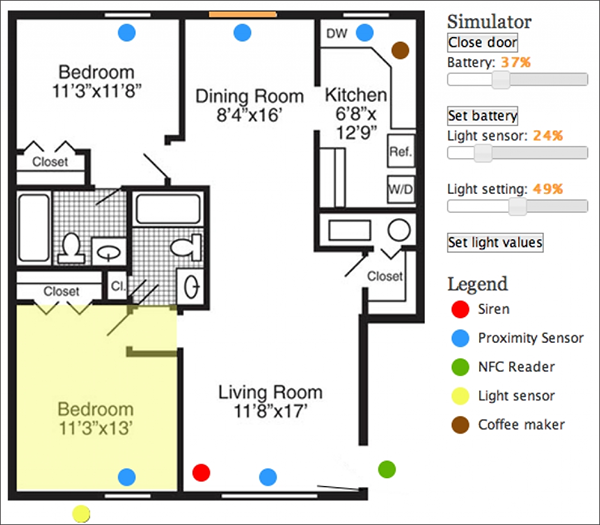
Home Security System Drawings
Customized Home Security System Drawings
By knowing what’s important you can easily create customized home security system drawings designed specifically for your home. CAD Pro’s home electrical drawing software offers a full set of easy-to-use features for any type of home security system drawings.
CAD Pro electrical drafting software lets you design, visualize, and document your home secuity drawings clearly and efficiently.
Communicate and Share Home Security Drawings
Share your home security drawings and ideas with clients, contractors or friends and family using Dropbox®, Google Drive™, OneDrive®, and SharePoint®. Export files to Microsoft Word®, Excel®, and PowerPoint®.
CAD Pro is the only home security software that allows you to:
- Record your ideas and incorporate voice instructions into your home security drawings.
- Add pop-up text memos that support areas with home security details and callouts.
- Pop-up photos will transform home security drawings, so you can visualize them.
Symbols for Home Security System Drawings
Common electrical symbols and their proper use can assist you in the creation process of your electrical drawings. CAD Pro includes a variety of pre-drawn electrical symbols and auto-shapes which save time and money. You can also create any type of custom electrical symbols you may require and save them as electrical symbols for future use, therefore saving time and money.
Free Do-it-Yourself Home Projects
Simply open any of the CAD Pro do-it-yourself plans, then customize them to fit your specific needs. Quickly print your plans or email them to your favorite contractor. This is one of the easiest ways to start any weekend project!
Affordable Home Security System Drawings
Cad Pro is an affordable and easy alternative to other more expensive CAD security software programs. Cad Pro is great for creating custom home plans, building plans, office plans, construction details, and much more.
You don’t need to be an experienced professional to look like one. CAD Pro includes textures for flooring, countertops, and more. You can also add pop-up photos for a real-world view of your home building floor plan ideas, this feature is great for customer presentations.
