Here are some very helpful tips for how to create effective crime scene diagrams. Properly prepared crime scene layout diagrams are very useful for investigators, attorneys and the courts. An accurate crime scene drawing will help investigators recall details of the crime scene for any court case.
CAD Pro’s drafting and design software provides the necessary design tools and features that anyone can use for accurate crime scene layout drawings. Accurately portray the physical facts, relate the sequence of events, establish precise location and relationship of objects and evidence while creating a permanent record of the crime scene.
Share your crime scene layout drawings with investigators, legal aids, colleagues and clients using Dropbox®, Google Drive™, OneDrive®, and SharePoint®. Export files to Microsoft Word®, Excel®, and PowerPoint®.
There are no limits to the variety of crime scene diagrams you can create with CAD Pro.
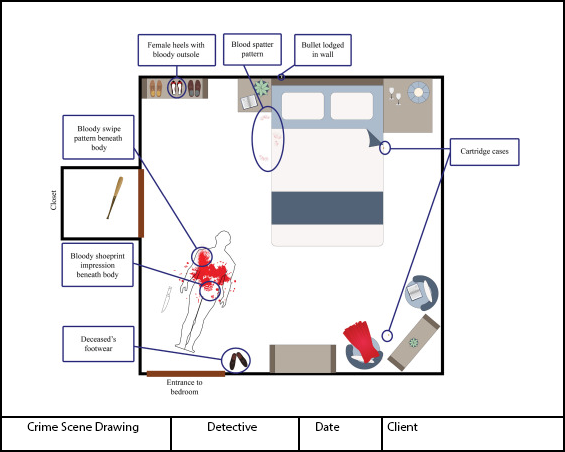
CAD Pro Tips for How to Create Effective Crime Scene Diagrams
What is a Crime Scene Diagram?
A crime scene diagram visually documents the setting of a crime as it appeared when it was discovered. It typically includes a layout of the environment, location of the victim(s), blood splatter, possible items of interest like weapons, footprints, dirt, clothes along with written details and pictorial evidence. A properly prepared crime scene diagram is very useful for investigative and forensic work in the criminal justice system. A supplemental vehicle diagram may be used in the event the crime took place in or involved a car, truck, van, or other type of vehicle.
Guidelines for How to Create Effective Crime Scene Diagrams
- Observe and plan
- Measure distances
- Outline the area
- Locate objects and evidence within the outline
- Record details
- Make notes
- Identify the sketch with a legend and a scale
How to Create Effective Crime Scene Diagrams with Interactive Features
CAD Pro is the first drawing/design software application that lets users insert pop-up images or photos, pop-up text notes and precise verbal comments or audio sound files. When incorporating these features in your crime scene layout drawings, it eliminates any discrepancy’s that may arise when presenting your crime scene evidence.
Outline for How to Create Effective Crime Scene Diagrams
Any crime scene diagram starts with a floor plan of where the crime was committed: a home, office, street, or business.
Easily edit the scene using CAD Pro’s powerful floor plan features. Add walls, windows, and doors more with just a few clicks. Resizing and editing walls is just as easy. And everything is exactly to scale, complete with industry standard dimensions.
Seven Tips for How to Create Effective Crime Scene Diagrams
Follow these best practice tips to create effective crime scene diagrams that convey information quickly and accurately.
Set the scope of your diagram. Before beginning, determine how much of the area to illustrate: one room, multiple rooms, or the entire house. You should only illustrate relevant rooms and areas.
Gather crime scene information. Crime scene diagrams must be as accurate as possible to be a useful resource when looking back on details of a crime long after the area has been cleaned up. If you were not there yourself, speak with anyone who either has first-hand knowledge or investigated the scene. Good sources would be the police, detectives, and any witnesses involved with the case, either directly or indirectly. If possible, visit the scene yourself to gather the most accurate information. Take accurate measurements between objects in the scene and their relative position to furniture or other landmarks.
Create the background floor plan or landscape. Recreate the parts of the scene as they would appear on a normal day. For a crime that occurred inside, this includes adding the walls within which the crime occurred, as well as furniture, doors, windows, closets, appliances, etc. For an outside scene, begin with streets, sidewalks, and buildings, before adding plants, benches, lights, cars, signs, and so on.
Add crime scene details. Now add objects that were specific to the crime scene. If there was a victim, or anyone present, they should be added into the drawing as they were found directly after or during the crime. Also add anything the perpetrator may have left behind, used, or disrupted while in the area.
Label Evidence. Label each potential piece of evidence with a number or symbol. Then use arrows and text to show additional details or give information about that item. Also, give measurements for enough of the area that an observer could easily deduce the dimensions of anything on the diagram.
Verify accuracy. Consult with witnesses and authorities who are knowledgeable about the crime to confirm that the information depicted in the diagram coincides with theirs. This is one of the most important tips for how to create effective crime scene diagrams.
CAD Pro has helped thousands of investigators, attorneys, and clients streamline the process of how to create effective crime scene diagrams for clients and colleagues. Cad Pro is an affordable and easy alternative to other more expensive CAD software programs. Cad Pro is great for creating custom home plans, building plans, office plans, construction details, and much more.
