Patent submission drawings are a critical part of the patent process for your invention. The patent office specifies certain requirements that must be met for all patent drawings. It’s important that you know how to create them correctly if you are going to submit your own patent. CAD Pro’s patent design software has been used in many patent submissions with the United States Patent and Trademark Office.
Five Basic Rules for Patent Submission Drawings
- Using only black ink or very limited color when creating your drawings.
- Show and detail every feature that is in the claims of your invention.
- Use only number call-outs, do not name parts on the drawing.
- Paper size requirement for patent drawings is 21.6 cm X 27.9 cm.
- Margin sizes for patent drawings: Top and Left: 2.5 cm, right: 1.5 cm, bottom: 1.0 cm.
These are not suggestions. These are rules that must be followed for your patent drawings to be accepted by the patent office. There are a few other more subjective requirements you should follow when creating your patent submission drawings.
- Draw every aspect of your design to a specified scale.
- Put several drawings or views on one page.
- Be sure not to fold crease or use erasures on the printed paper.
Patent Design Details for Your Next Invention
Creating your own detailed patent submission drawings or patent blueprints will save a lot of expensive time for your patent attorney or patent agent. Cad Pro’s easy-to-use patent design software is used by inventors from all walks of life for creating professional patent designs for your inventions.
CAD Pro is excellent for preparing very detailed and accurate patent drawings of any type.
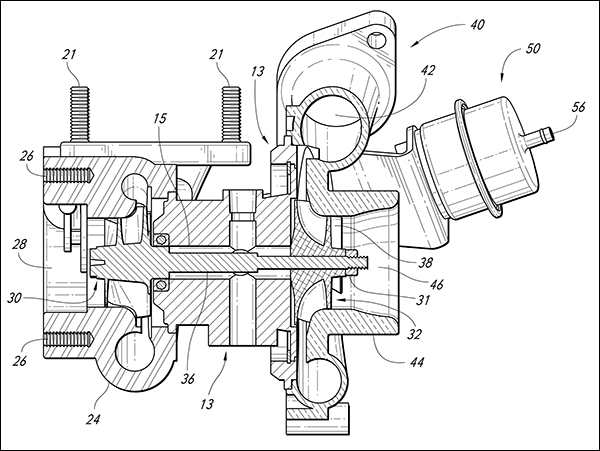
Patent Drawings with Patent Design Software
Cad Pro is an affordable and easy alternative to other more expensive patent design software programs. Cad Pro is great for creating mechanical drawings, technical drawings, electrical drawings, construction details, and much more. Anyone can start their new patent design project with CAD Pro.
