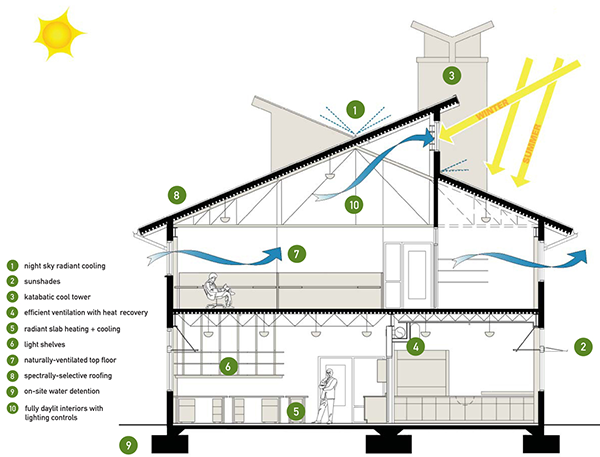In this article we have listed seven of the best home energy saving tips and how to save money and keep your home energy efficient this winter. As winter approaches it’s important to implement these efficient energy saving tips for your home. You may be dreading the increased energy bills that come along with the need for heat. The good news is that you can follow a few simple tips to keep your house warm and save energy at the same time!
CAD Pro has helped thousands of homeowners contractors and custom home builders streamline their workflow while producing professional home energy saving plans for clients and colleagues.
CAD Pro lets you share your energy efficient home plans and ideas with contractors, clients or team members using Dropbox®, Google Drive™, OneDrive®, and SharePoint®. Export them to Microsoft Word®, Excel®, PDF, or PowerPoint® with a single click.
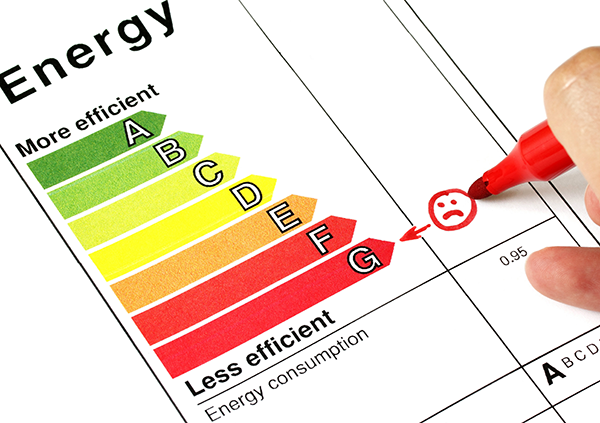
Home Energy Saving Tips for Anyone
Seven Best Home Energy Savings Tips
- Turn your home into an airtight space
You spend a lot of time, money and energy warming up your home. Don’t let that effort go to waste. Cone of the most important home energy saving tips is to create a tight outside barrier to prevent warm air from slipping outside. Replace or seal drafty windows and doors. And don’t overlook air leaks from utility cut-throughs (you’ll find these gaps around pipes, chimneys and recessed lights). A clear plastic sheet taped tightly to your window frames can stop air from escaping. Schedule an inspection with an insulation pro. They’ll make sure worn-out insulation isn’t causing leaks. Check your ducts to make sure you don’t have holes. Even a small hole can seriously impact your bills.
- Maintain your HVAC equipment
Your HVAC maintenance is a critical part of our efficient energy saving tips. Before the cold months begin, hire an HVAC service to inspect, clean and maintain your system. Their work makes a big difference tuning up your system for peak performance, and they can catch small problems before they become big problems that leave your family shivering.
IMPORTANT: Check and replace your HVAC filters once per month. A dirty filter makes your system work harder (and use more energy) to generate the same amount of heat. You’re throwing money in the trash if you don’t keep your filters clean.
Energy Audit a Great Efficient Energy Saving Tips
- Perform an energy audit
You’ll learn more than you could ever imagine about your home’s energy usage from a professional audit. The auditor will use a variety of tests for home energy saving tips, including a blower door and possibly infrared imaging. These tests identify air leaks, humidity levels and efficiency. The auditor will offer recommendations to clear up air loss. They can cost as much as several hundred dollars. But the savings in energy over time will more than recoup the cost.
- Use a programmable thermostat
A programmable thermostat can keep you warm and lower bills at the same time. And thanks to the programmable features, you don’t have to tweak the settings several times a day. Set your thermostat to roll back about 10 degrees when you’re asleep or out of the house. During the day, set the thermostat as low as is comfortable.
- Save water heater energy usage
Most water heaters are automatically set to 140 degrees. Lower it to about 120 or 125 degrees, which will still be comfortable enough for use. This reduces the amount of fuel needed and drops your gas bill and it’s one of the easiest of our efficient energy saving tips. Insulate the first 3 to 6 feet of pipes coming out of the heater. If you have a tank-style heater, wrap it in an insulation blanket. You can purchase one at a big-box store such as Lowe’s or Home Depot.
- Fireplace inspection
A roaring fire creates comfort and warmth, but don’t overlook how a fireplace might leak out air. A working fireplace creates a straight path to the outdoors. You’ll be sending both warm air and dollars up the chimney if you don’t take care of that air path as part of your home energy saving tips. Keep your damper closed any time you’re not burning a fire. Check the seal on the flue damper to make it as tight as possible. Caulk around the hearth to prevent air loss.
Home Energy Saving Tips Basics
- Make some basic changes
Some of the most effective methods to warm up your house are also the simplest for efficient energy saving tips. For example, open your blinds in the morning to let in both light and heat during winter. Close them at night to prevent a chill from cold windows. Switch your ceiling fan so it runs clockwise at a low speed. The toggle should be on the side of the fan body. Since warm air rises, this gently pushes heat down back into the living space.
CAD Pro Home Design Software
Cad Pro’s custom home design software is an affordable and easy alternative to other CAD software programs. Cad Pro is great for creating custom home plans, building plans, office plans, construction details, and much more. CAD Pro is used by NHBA builders and contractors.